Lighting is an important part of any livestream. Not only does it make you and your equipment more visible to viewers, but it can also help to create a more professional look for your stream. In this article, we’ll discuss the three basic types of lighting that you can use to set up your studio: key, fill, and backlight. We’ll also provide tips on how to use each type of light to create the perfect look for your stream!
What is 3 point lighting?
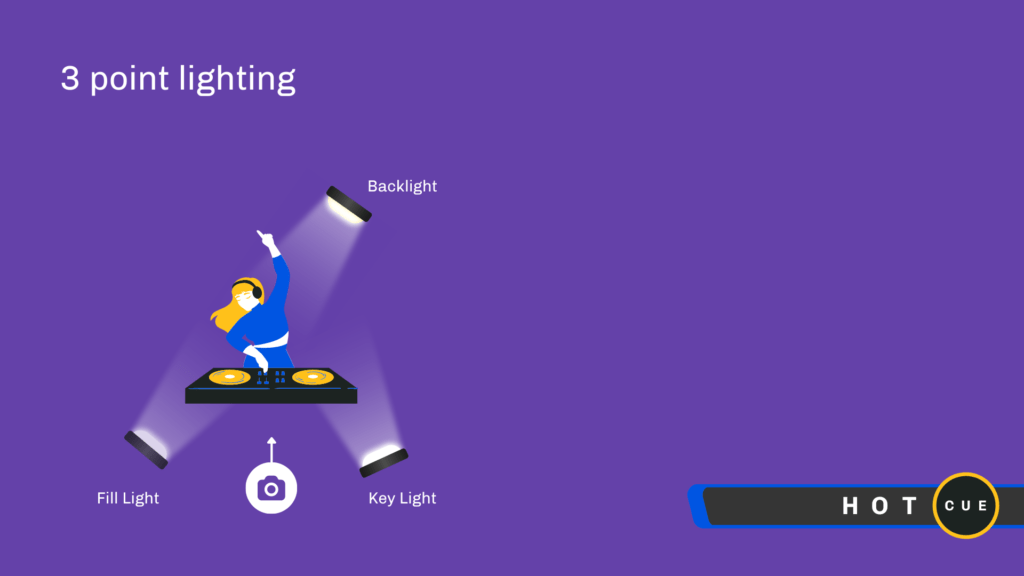
3 point lighting is a classic method for lighting subjects. The three-point lighting system is one of the most basic and fundamental lighting techniques in use today. In fact, three-point lighting has been around since the early days of cinema.
Three point lighting is one of the most basic forms of studio lighting, and it’s a great starting point for any kind of content, including your DJ livestream.
The idea behind 3 point lighting is to provide an even, flattering light on your subject. This means you need three lights: one for the key light, one for the fill light, and one for the backlight.
The key light is placed at 90 degrees to the camera and aimed at the subject’s face; this creates shadows on their face that are known as “literal shadows.” The fill light is placed 45 degrees to either side of the camera; this helps reduce or eliminate any shadows on your subject’s face. Finally, the backlight is placed behind your subject so it shines through them onto whatever surface they’re standing in front of (for example, if they’re standing against a wall).
There are three basic types of lighting that you can use to set up your studio
Key light
The key light is the most important light in your studio. This is the light that shines directly on your face and provides most of the illumination for your stream. In order to create a bright, evenly-lit scene, it’s important to place your key light as close to your subject as possible.
There are many different types of key lights, but they all have one thing in common: they create shadows. The shadows help define the contours of your subject’s face and body, making them stand out from their background. This can create interesting effects that make your live stream look more professional.
If you don’t have a studio light, don’t worry! You can use regular lamps, floor lights, or table lights to create your key light. Just make sure that the light is bright and positioned close to your subject.

Fill light
If you’re looking to reduce shadows in your photos, the use of a fill light can help.
A fill light is a secondary light source that illuminates parts of the subject that would otherwise be in shadow. Fill lighting is primarily used to brighten up dark areas of the image without affecting other areas. For example, if you take a photo of someone standing in front of a window with the sun shining on them and they have dark shadows on their face, you could use a fill light to brighten up those shadows without affecting the rest of their face (which would look washed out).
The fill light is used to soften the shadows created by the key light. It’s usually placed on the opposite side of the key light from the camera.

Back light / Rim Light
Backlight is used to create a sense of depth and separation between your subject and the background. It’s usually placed behind your subject, and its purpose is to make them stand out from the surroundings.
A Backlight or ‘Rim light’ is a great way to make your stream look more professional. By positioning a light behind your subject, you can create a halo effect that will make them stand out from the background. This is a great way to add some extra drama and flair to your stream!
It’s especially useful if you’re wearing dark clothing. The light will help bring out your features. Remember that rim lights work best with subjects who have darker hair colors than lighter ones, but you can still get good effects either way.

Experiment with different types of lighting
When setting up your lighting, be sure to experiment with different types of lights, colours and positioning to find what works best for you. Some people prefer bright, white light while others prefer softer, more atmospheric light. It’s important to find what works best for you and your content.
Also, be sure to take into account the size and shape of your studio. If you have a small studio, then you’ll need to use smaller types of lighting and place your lights closer together. If you have a large studio, then you can use bigger lights and place them further apart.
Finally, don’t be afraid to get creative with your lighting! You may be surprised at how much difference a small change in lighting can make.
If you don’t have a studio light, don’t worry! You can use regular lamps, floor lights, or table lights to create your key light. Just make sure that the light is bright and positioned close to your subject.
Setting up your livestream DJ studio can be cheap and easy using just a few basic types of lighting. In this article, we’ve discussed the three most important types of light that you’ll need for your studio: key, fill, and backlight. We’ve also provided tips on how to use each type of light to create the perfect look for your stream! So don’t wait any longer – get started setting up your very own livestream DJ studio today!
